Dashboard: Revocation Monitoring
The Revocation Monitoring panel on the dashboard shows each configured CRL![]() A Certificate Revocation List (CRL) is a list of digital certificates that have been revoked by the issuing Certificate Authority (CA) before their scheduled expiration date and should no longer be trusted. and OCSP location (if they have been configured to appear on the dashboard) with the path to the CRL or OCSP, the publication, next publish date, and expiration dates of the CRLs (these aren’t relevant for OCSPs) and the status of the CRL or OCSP. The status for a CRL will show Warning if the expiration date of the CRL is within the warning period as defined by the number of weeks, days, or hours configured in the Show on Dashboard setting (see Revocation Monitoring Location Operations). For example, if you had a CRL that expired on June 30 and configured the warning period to 15 days before expiration, the Warning status would begin to appear on the dashboard for that CRL on June 15.
A Certificate Revocation List (CRL) is a list of digital certificates that have been revoked by the issuing Certificate Authority (CA) before their scheduled expiration date and should no longer be trusted. and OCSP location (if they have been configured to appear on the dashboard) with the path to the CRL or OCSP, the publication, next publish date, and expiration dates of the CRLs (these aren’t relevant for OCSPs) and the status of the CRL or OCSP. The status for a CRL will show Warning if the expiration date of the CRL is within the warning period as defined by the number of weeks, days, or hours configured in the Show on Dashboard setting (see Revocation Monitoring Location Operations). For example, if you had a CRL that expired on June 30 and configured the warning period to 15 days before expiration, the Warning status would begin to appear on the dashboard for that CRL on June 15.
Some columns allow for sorting in ascending or descending order by clicking the column heading to toggle sort order. Click the Hide button to minimize the display. Click the panel Settings icon ![]() to remove or rename the panel or change the comparison date for the display (see Dashboard).
to remove or rename the panel or change the comparison date for the display (see Dashboard).
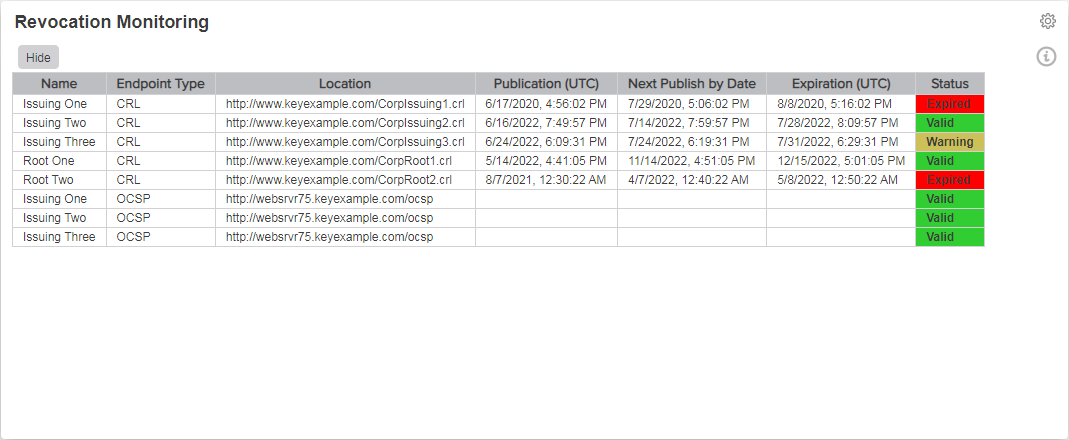
Figure 17: Dashboard Revocation Monitoring Status